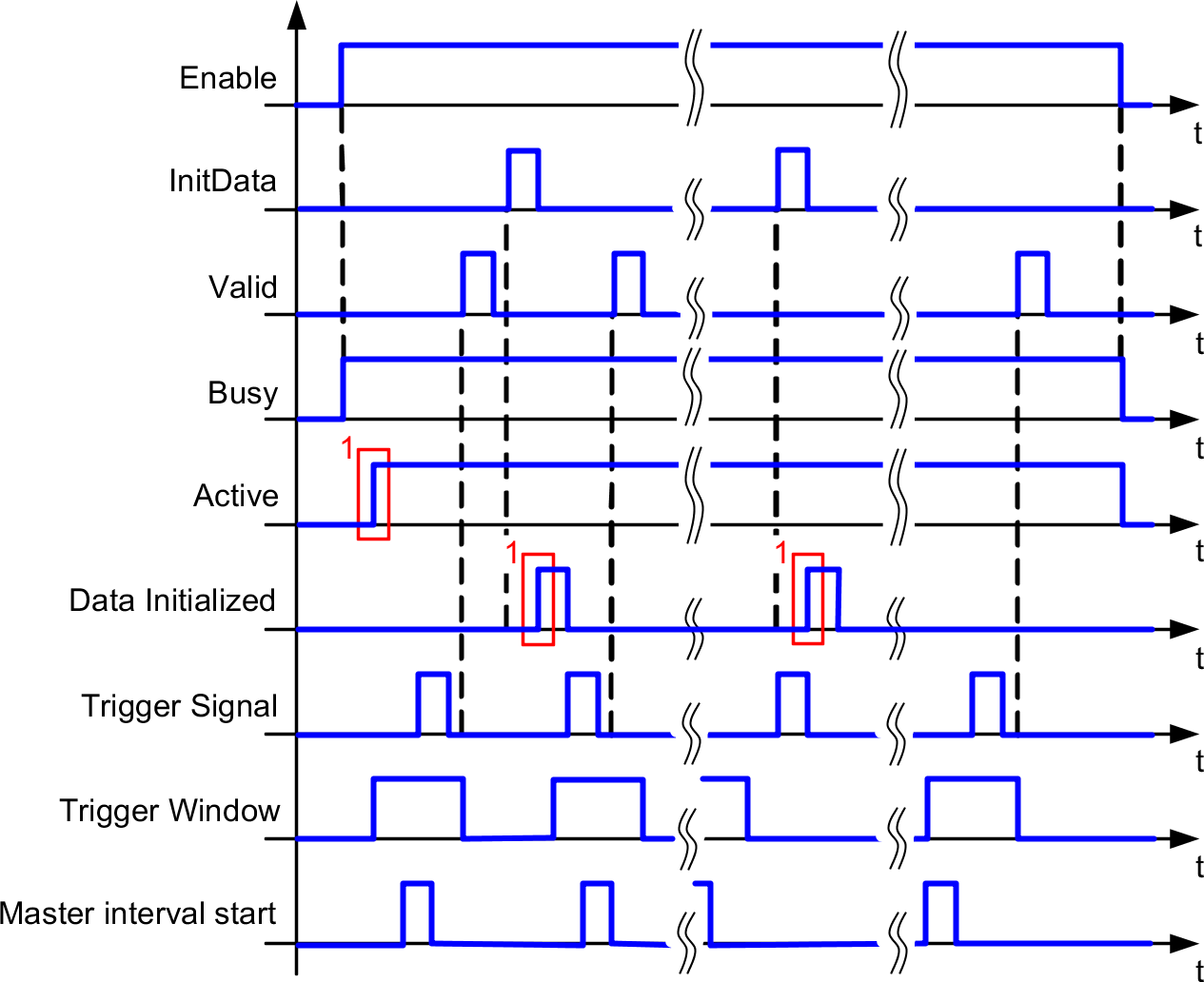The function block reports "Busy = TRUE" immediately after the "Enable" input is set to TRUE. The "Active" output is set after the parameters are successfully transferred. If a trigger signal occurs within a trigger window, the current registration mark parameters will be determined and the "Valid" output subsequently set to TRUE. If the "InitData" input is set, the changed parameters will be transferred to the drive and the "DataInitialized" output subsequently set to TRUE.
Fig.: Timing diagram for "Enable", "Valid" and "InitData"
1 |
Parameter transfer completed |